
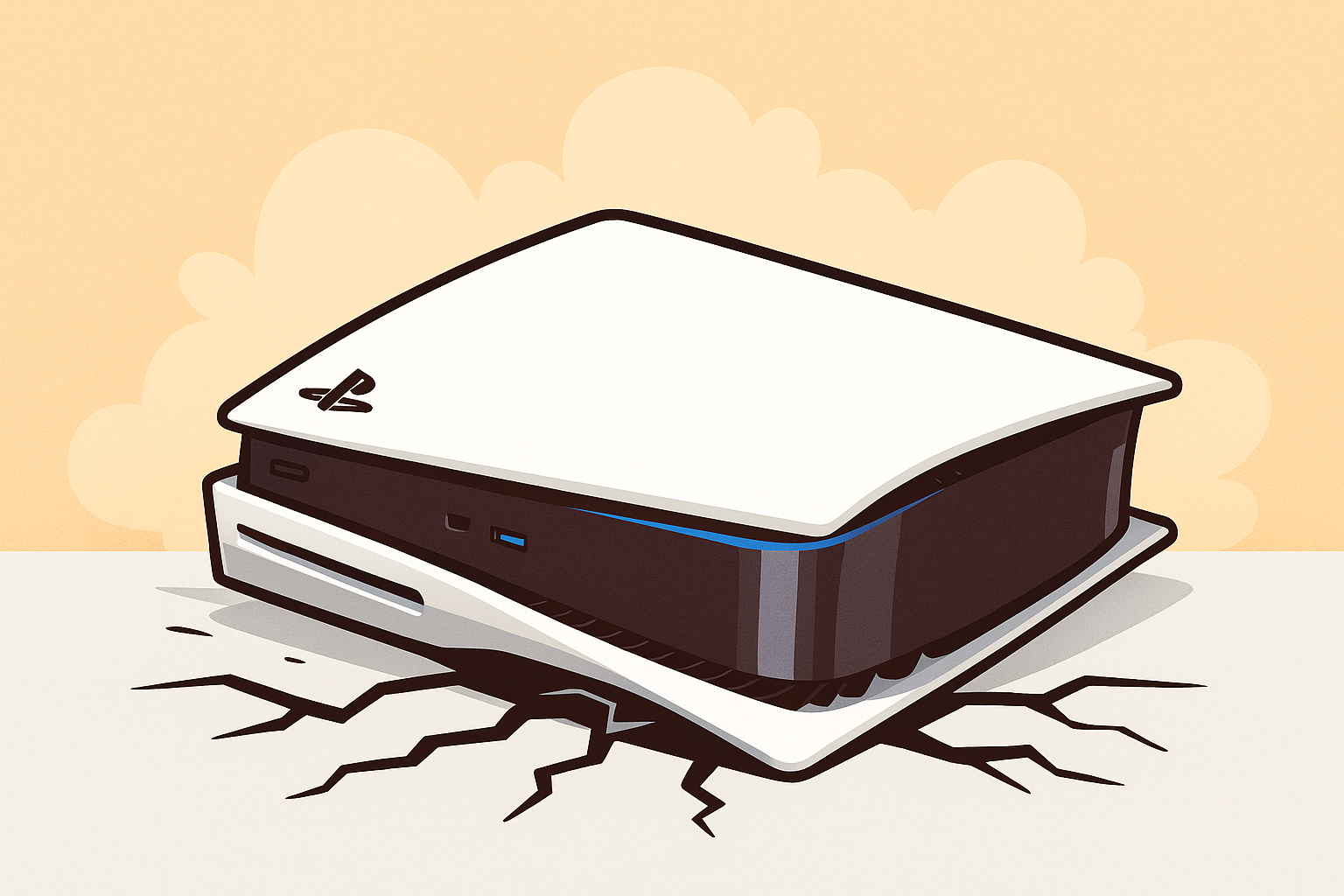
We’ve all been there. One second your PlayStation 5 is sitting peacefully on the shelf, the next second your roommate/dog/kid/cat/overzealous vacuum cleaner knocks it onto the floor. That sickening thud? That’s the sound of your $700 console meeting gravity in the worst way. Cue the panic.
But before you spiral into doom and start writing an obituary for your PS5, here’s the good news: a fall doesn’t always mean game over. Sometimes the damage is cosmetic. Other times it’s one part that’s fixable. And yes, even if it looks bad, there’s a solid chance your PS5 can be saved.
So let’s go deep. What actually breaks when a PS5 takes a dive? What can you check yourself? And when should you put down the screwdriver and call the pros? Let’s find out.
The PS5 is basically the skyscraper of consoles. It’s tall, it’s heavy, and if it tips, it’s like a tree falling in the forest—something’s gonna get smashed. Unlike smaller consoles (hi, Nintendo Switch), the PS5 doesn’t just bounce. It lands with force, which can transfer into the casing, the ports, the disc drive, and even the motherboard.
That’s why even a “small fall” can have real consequences. But those consequences usually fall into predictable categories. Let’s break them down.
First thing you’ll notice is the casing. Scratches, dents, scuffs—sometimes that’s all you get. Annoying? Yes. Fatal? No. The PS5’s outer shell is designed to take some abuse. If it’s just a crack or scratch, your console will keep running fine. (Think of it as a battle scar.)
This is by far one of the most common casualties of a drop. The PS5’s HDMI port is delicate. If the console falls with the HDMI cable plugged in, it can bend or snap the internal pins. That’s why after a fall, many users see the dreaded “No Signal” on their TV.
If you’ve got the disc version of the PS5, a drop can knock the drive out of alignment. You might notice grinding sounds, discs not reading properly, or discs getting stuck. The drive is a precision part—it doesn’t like being slammed around.
Here’s a sneaky one: the PS5 uses liquid metal as part of its cooling system. A sharp jolt can sometimes cause it to shift. If that happens, cooling efficiency plummets and your PS5 starts overheating. Loud fan? Hot casing? That drop might’ve been the trigger.
Worst case, a fall can jostle or crack the motherboard. Connectors pop loose, chips fracture, or solder joints break. This is less common but possible, especially if the console fell hard onto a solid surface. Symptoms: no power, random shutdowns, or blue light issues.
Not sure if your PS5’s fall did real damage? Here are red flags to watch for:
If none of these show up and your PS5 plays fine? Congratulations—you dodged a bullet. Still, keep an eye on it. Sometimes damage reveals itself weeks later (like the HDMI slowly giving out).
Not everything requires a microscope. Here are a few simple checks you can do at home:
These checks help you narrow down what’s broken—but they won’t fix it. If you see something wrong, you’ll need professional repair to actually solve it.
Gamers get… creative. But please, for the love of DualSense, do not try these “fixes”:
Here’s when you stop Googling and start dialing (or clicking):
All of these require tools, skills, and parts that most people don’t have at home. Luckily, we do. Whether it’s HDMI repair, cooling fixes, or diagnosing a dead console, we’ve got the equipment (and patience) to get your PS5 back in the game.
👉 Contact us today if your PS5 took a dive. We’ll figure out what’s wrong and get it fixed fast.
Good question. A true “bricked” console means it’s completely dead, often due to severe motherboard damage. But here’s the kicker: most dropped consoles aren’t actually bricked. They just look bricked because one key part (like HDMI or power delivery) is broken. Fix that part, and the “brick” lives again.
So no, dropping your PS5 doesn’t mean instant death. It just means something needs repair. That’s a big difference.
You’ve learned the hard way. Now, prevent round two:
Simple steps, big peace of mind.
Dropped your PS5? Don’t panic. From HDMI ports to disc drives, most of the common issues are fixable. The key is knowing what’s actually broken and when to hand it over to professionals. At OneUpFix, we’ve fixed more “dropped PS5” cases than we can count.
So if your console took a tumble and isn’t the same, don’t write it off. Contact us, and let’s get your PlayStation back to doing what it does best: running your games, not running into the floor.


