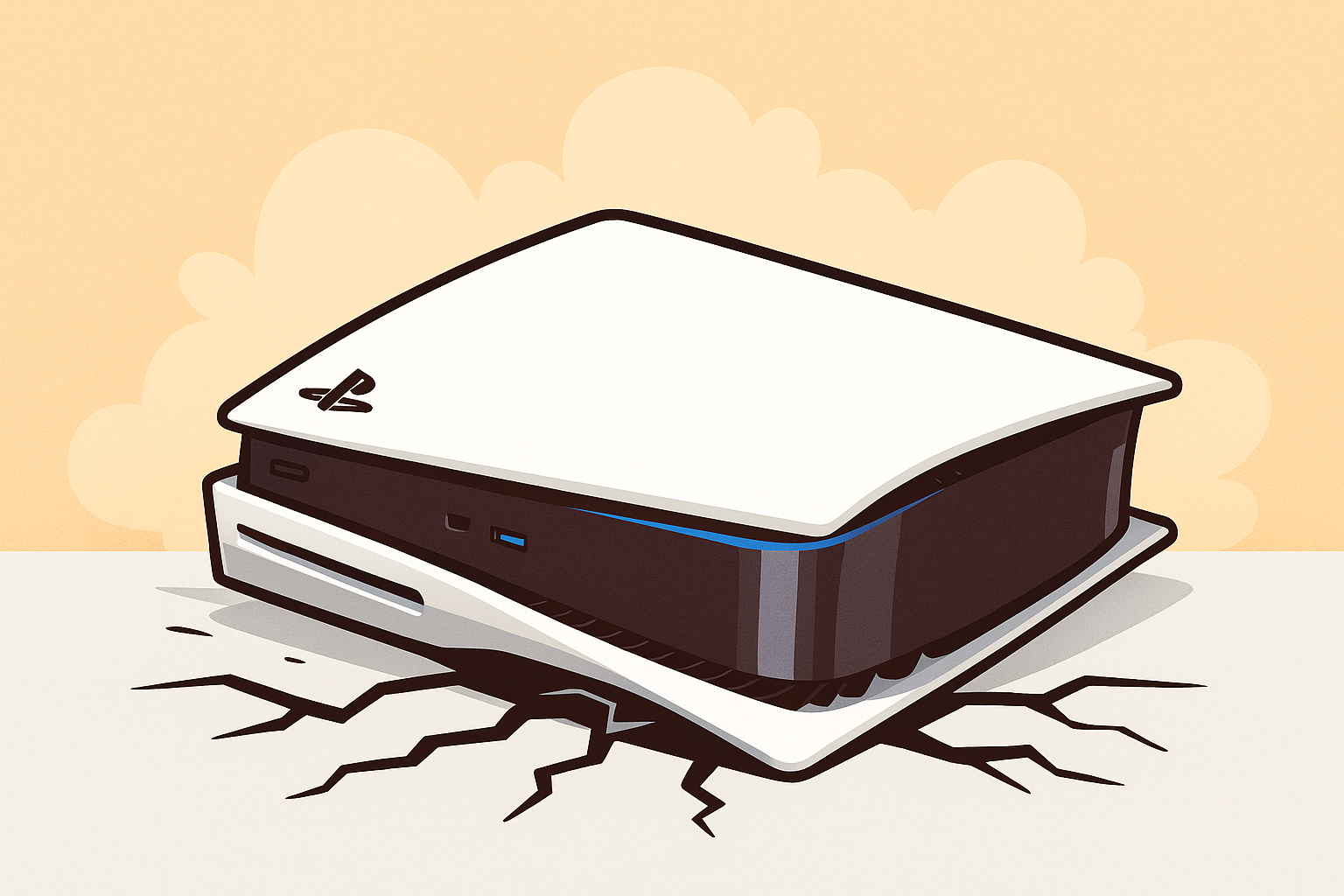You turn on your PS4, ready for some gaming therapy after a long day, and instead of that comforting white glow… you get a blinking blue light. No picture on the screen. No cheerful beep. Just the dreaded pulsing blue stare of doom.
Congratulations, you’ve just met the infamous “Blue Light of Death.” Sounds dramatic? It is. Sony didn’t officially name it that, but gamers did—and gamers know drama.
Before you panic-sell your console on Facebook Marketplace for $20 and a bag of Doritos, let’s break down what that light means, what you can try at home, and when it’s time to throw in the towel and call the pros.
The PS4’s blinking blue light means your console is failing to output video and never reaches the steady white light “I’m fine” stage. Basically, it’s powering on, but not booting fully.
The root causes? Oh, there are a few greatest hits:
Don’t give up yet. Some blinking-blue PS4s just need a little TLC. Try these:
Unplug the HDMI cable and inspect the PS4’s HDMI port with a flashlight. See bent pins or a loose connector? That’s a classic failure. If the port looks fine, swap the HDMI cable for a known-good one (bonus points if it’s the official PlayStation cable). If your TV still says “No Signal,” you may need HDMI port replacement.
Sometimes it’s not you, it’s them. Plug into a different TV or monitor. If it magically works, your PS4 was innocent all along and your TV needs a talking-to.
If the PS4 can at least grunt itself awake, you might be able to force Safe Mode:
If you get into Safe Mode, try “Change Resolution” or “Rebuild Database.” If nothing appears, you’re still in blue-blinky purgatory.
If the above doesn’t work, the blinking blue light is usually a hardware failure. Common culprits:
We’ve fixed countless PS4s in Barrie with this exact problem. Sometimes it’s just the HDMI port. Sometimes it’s deeper board work. Either way, it’s fixable. Barrie’s trusted console repair team has seen it all.
Search YouTube and you’ll find “fixes” like heating your PS4 in the oven, pressing the APU with a coin, or doing voodoo rituals over it. Please don’t. These hacks either don’t work or make the repair harder (or more expensive) later.
The PS4 is notorious for needing microsoldering when it develops the Blue Light of Death. That means replacing chips, reflowing solder, or swapping the HDMI port with precision. None of which can be done with a hair dryer and good vibes.
The real fix depends on what’s wrong:
These are jobs for people with microscopes, hot air stations, and nerves of steel. Which is why most gamers in Barrie just contact OneUpFix and let us handle it.
Even once fixed, prevention helps:
Do that, and your PS4 will run smoother, quieter, and maybe even last long enough to pass down to your kids as “retro.”
The blinking blue light is just one of the PS4’s greatest hits. Others include:
The blinking blue light on your PS4 doesn’t mean it’s dead forever. It means the system isn’t making it past boot-up because of an HDMI, power, or board issue. Sometimes it’s a simple port swap. Sometimes it’s more. But the key is: it’s fixable.
So if you’re staring down that pulsing blue LED and wondering if it’s time to buy a new console—don’t. It might just need a skilled hand and a new part. And if you’re in Barrie, you already know the drill: contact OneUpFix and we’ll bring your PS4 back to life.