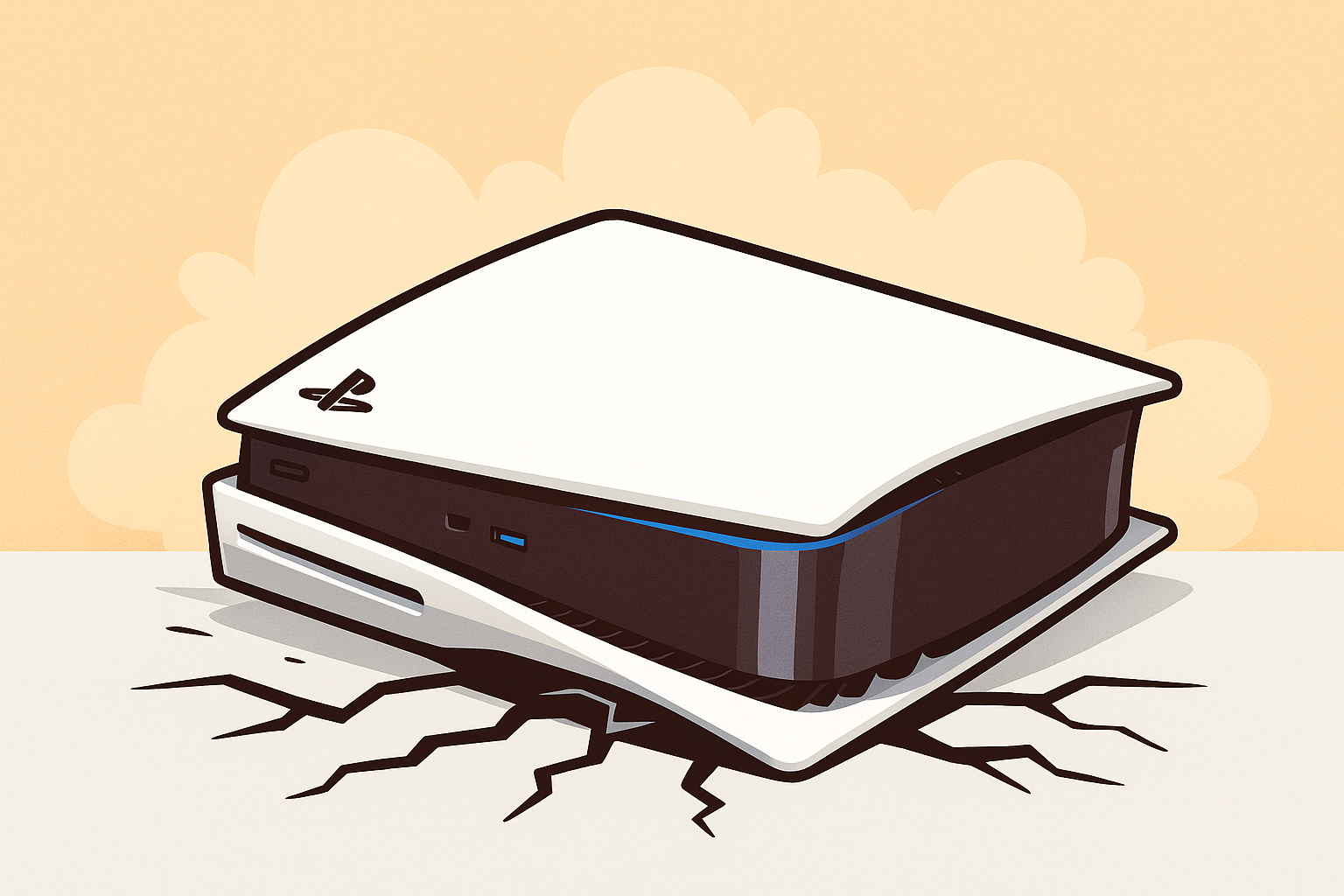Your Xbox powers on, the fan spins, the light glows… and yet the TV stubbornly flashes “No Signal.” If this sounds familiar, you’re dealing with one of the most common hardware issues for Xbox consoles: a faulty HDMI connection. Whether you’re on an Xbox Series X, Series S, or even an older Xbox One, this problem can be both frustrating and confusing. The good news? You may not need a replacement just yet.
Here in Barrie, we see this problem every single week at OneUpFix. Gamers often assume their console is completely dead, when really it’s just a damaged or misbehaving HDMI port. Let’s walk through why this happens, what you can try at home, and when to call in the professionals.
HDMI ports are one of the weakest physical links on a console. They fail for a variety of everyday reasons, including:
If your Xbox powers on but doesn’t display anything, the HDMI port is a prime suspect. But before we jump straight to repairs, let’s run through the simple checks first.
It sounds obvious, but loose or bad cables are the #1 false alarm. Make sure the HDMI cable is fully inserted into the console’s HDMI OUT port (not the IN port if you’re on an older Xbox One). Double-check the TV input matches the port you’re using. If in doubt, swap the cable with a high-quality spare. A failing cable can mimic a broken port.
Sometimes the Xbox is fine but the TV’s HDMI port is bad. Connect your Xbox to another TV or monitor—or even try another HDMI input on the same TV. If it works elsewhere, your console is healthy and the original TV port is the issue.
Power off and unplug the console. Use a flashlight to look inside the port. Do you see bent pins, cracked plastic, or a crooked connector? If yes, the port has sustained physical damage and will need repair. If it looks clean, move on.
Sometimes the Xbox outputs a resolution your TV can’t handle. To reset it:
This forces the Xbox into a low-resolution boot. If you see any image at all, it means the HDMI port is functioning and the problem was just a settings mismatch.
If the Xbox is running behind the blank screen, you might still hear the dashboard sounds or game audio. If that’s the case, the console is booting fine and only the video signal is missing—which points squarely at HDMI issues.
If none of the troubleshooting works, the HDMI port itself may be fried or broken. Signs include:
The fix? A proper HDMI port replacement. This isn’t a DIY job—replacing the port requires microsoldering, specialized tools, and a steady hand. The port has dozens of pins soldered to the motherboard, and one wrong move can damage the board permanently.
That’s why most Xbox owners in Barrie turn to our local team at OneUpFix. HDMI port repairs are one of our most common services, and we handle them quickly and professionally so you’re not without your console for long.
Occasionally, the “no signal” problem isn’t the HDMI port itself but other hardware linked to video output. This can include:
For example, an overheating issue can sometimes damage the HDMI circuitry. Our diagnostics cover all of this, so we won’t just swap a port if something deeper is wrong.
Buying a new Xbox Series X can set you back over $700. Replacing the HDMI port, on the other hand, is a fraction of that cost and keeps your existing console alive. A professional repair also means you’re not gambling with DIY methods that can make the situation worse. Plus, you don’t lose your saved games or account setup.
If your Xbox is showing the dreaded “No Signal,” don’t panic. Bring it to OneUpFix in Barrie, where we specialize in fast, reliable Xbox repairs. We’ll inspect your HDMI port, run full diagnostics, and replace the port if needed. Our turnaround times are quick, our repairs are backed by warranty, and we’ve helped countless local gamers get back online.
👉 Book your Xbox HDMI repair now »
An Xbox that powers on but shows no display can be stressful, but you now know the checklist: check cables, test another TV, try low-res mode, and inspect the port. If all signs point to hardware failure, don’t toss your console—get it repaired. With expert HDMI port replacement available locally in Barrie, you can save money, save your games, and get back to enjoying Xbox Live without missing a beat.